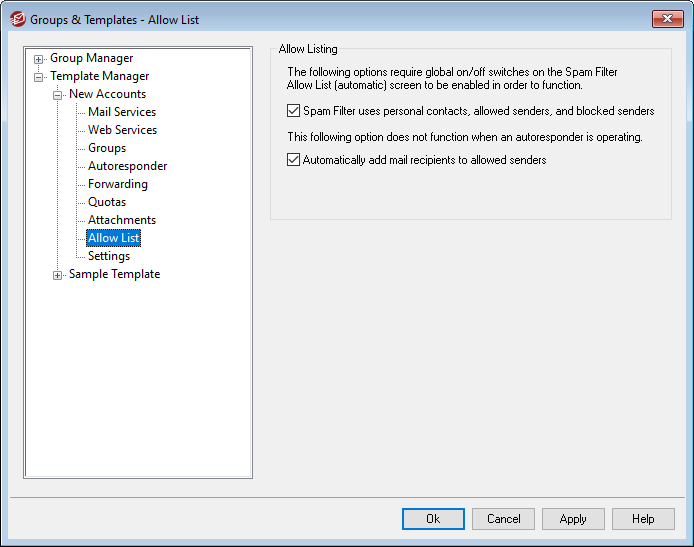
The options on this template screen correspond to the settings located on the Account Editor's Allow List screen. When a template is set to control this screen, it will control the Allow List screen settings for any account belonging to a Group that utilizes the template.
Allow Listing
Spam Filter uses personal contacts, allowed senders, and blocked senders
The Spam Filter's Allow List (automatic) screen contains a global option that can be used to cause the Spam Filter allow a message automatically when the sender of the message is found in the local recipient's personal contacts or allowed senders folder. It will also automatically block a message when the sender is found in the user's blocked senders folder. If you have enabled the Spam Filter's global option but do not wish to apply it to these accounts, clear this check box to override the global setting. If the global option is disabled then this option will not be available.
Automatically add mail recipients to allowed senders
Click this option if you wish to update each account's allowed senders folder each time it sends an outgoing message to a non-local email addresses. When used in conjunction with the above option, Spam Filter uses personal contacts, allowed senders, and blocked senders, the number of Spam Filter false positives can be drastically reduced. The Automatically add mail recipients to allowed senders option located on the Allow List (automatic) screen must be enabled before you can use this feature.
|
This option is disabled when the account is using an autoresponder. |
See:
