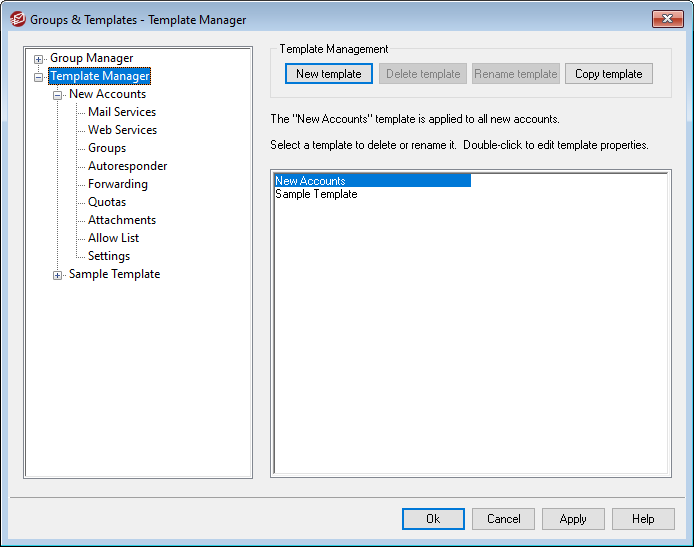
With the Template Manager (Accounts » Groups & Templates... » Template Manager) you can create and manage Account Templates, which are named sets of account settings that can be assigned to specific Groups. Any account belonging to one or more of those groups will have the designated account settings locked, being controlled only by the assigned templates rather than by the Account Editor. The categories of account settings that a template will control are designated on each template's properties screen, which is reached by double-clicking the template's name in the list below, or by clicking the template in the left pane.
Template Management
New template
To create a new Account Template, click New template, type a name for the template, and click OK. The new template will appear in the list of templates below and in the left pane.
Delete template
To delete a template, select the template in the list below, click Delete template, and click Yes to confirm your decision to delete the template.
Rename template
To rename a template, select the template in the list below and click Rename template. Type a new name for the template and click OK.
Copy template
If you wish to create a template with settings that match another template, select a template from the list, click this button, and then specify a name for the new template.
Template List
The list on the bottom of the Template Manager contains all your templates. Click a template and then use the buttons at the top of the screen to delete or rename it. Double-click a template to open its properties screen from which you can designate the categories of account settings that it will control. You can jump directly to any template and its account settings using the controls in the left pane. The New Accounts template is a special template that always appears first in the list.
New Accounts Template
The New Accounts template is a special template that is applied to all new accounts when they are created. Rather than locking and controlling certain account settings like other templates, New Accounts is used simply to designate the initial settings for new accounts. Those initial settings can then be changed normally by using the Account Editor to edit individual accounts. Some template settings, such as the options located on the Administrative Roles screen, are not available to the New Accounts template.
See: