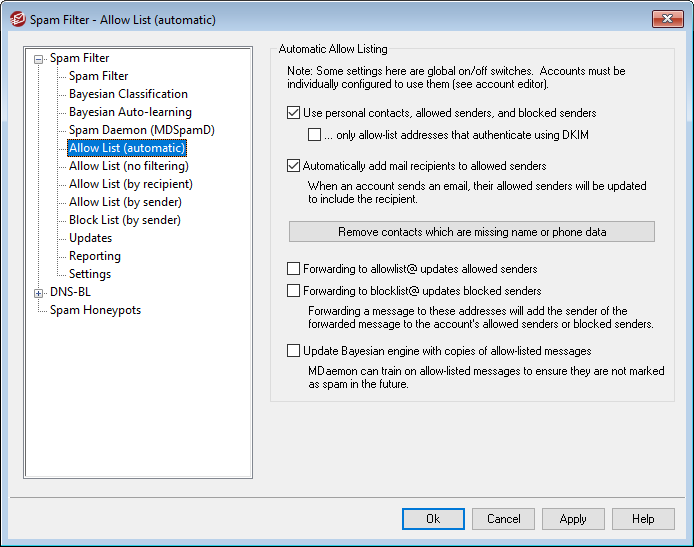
Automatic Allow Listing
Use personal contacts, allowed senders, and blocked senders
Click this option to use each user's personal contacts, and allowed and blocked senders for spam filtering for that user. For each incoming message, MDaemon will search for the sender of the message in the recipient account's contacts and lists of allowed and blocked senders. If the sender is found then the message will be allowed or blocked automatically. If you do not wish to apply automatic allow and block listing to every MDaemon user, then you can disable it for individual users by clearing the Spam Filter uses personal contacts, allowed senders, and blocked senders option on the Allow List screen of the Account Editor.
...only allow-list addresses that authenticate using DKIM
When this option is enabled, MDaemon will not allow-list the message unless the sender was authenticated via DomainKeys Identified Mail (DKIM). This option helps to avoid allow-listing messages with spoofed addresses. This option is disabled by default.
Automatically add mail recipients to allowed senders
When this option is enabled, whenever a user sends mail to any non-local email address, MDaemon will automatically add that recipient to the user's list of allowed senders. When used in conjunction with "Use personal contacts, allowed senders, and blocked senders" option above, the number of Spam Filter false positives can be drastically reduced.
If you do not wish to apply this option to every MDaemon user, you can disable it for individual users by clearing the "Automatically add mail recipients to allowed senders" check box on the Allow List screen of the Account Editor.
|
This option is disabled for accounts using autoresponders. |
Remove contacts which are missing name or phone data
Click this button if you wish to remove every contact that contains only an email address from every user's default Contacts folder. If a contact doesn't have at least a name or phone data it will be removed. The option is primarily to help those who have been using MDaemon's automatic allow-listing option prior to version 11 to purge contacts that were added purely as a function of the allow list feature. In previous versions of MDaemon the addresses were added to the main contacts instead of to a dedicated allowed senders folder. This could result in users having many entries in their contacts that they would rather not have there.
|
Consider this option carefully before using it, because contacts containing only an email address could still be legitimate. |
Forwarding to allowlist@ updates allowed senders
When this option is enabled, accounts using the "Spam Filter uses personal contacts, allowed senders, and blocked senders" on the Account Editor's Settings screen can forward messages to allowlist@<domain> and have MDaemon add the sender of the original message to the account's allowed senders. The allowed address is taken from the forwarded message's From header.
Messages forwarded to allowlist@<domain> must be forwarded as attachments of the type message/rfc822, and they must be received by MDaemon via SMTP from a session that is authenticated. Forwarded messages not meeting these requirements will not be processed.
You can change the address MDaemon uses by editing the following key in the CFILTER.INI file:
[SpamFilter]
WhiteListAddress=MyAllowListAddress@
Note: the last character must be "@".
Forwarding to blocklist@ updates blocked senders
When this option is enabled, accounts using the "Spam Filter uses personal contacts, allowed senders, and blocked senders" on the Account Editor's Settings screen can forward messages to blocklist@<domain> and have MDaemon add the sender of the original message to the account's blocked senders. The blocked address is taken from the forwarded message's From header.
Messages forwarded to blocklist@<domain> must be forwarded as attachments of the type message/rfc822, and they must be received by MDaemon via SMTP from a session that is authenticated. Forwarded messages not meeting these requirements will not be processed.
Update Bayesian engine with copies of allow-listed messages
Check this box to cause qualified messages to be copied automatically into the Bayesian non-spam learning folder (designated on the Bayesian screen). This helps to automate the process of providing the Bayesian engine with samples of non-spam messages. Regularly providing the Bayesian engine with new examples of non-spam to learn from will increase its reliability over time and help to reduce the number of false positives (i.e. messages that are erroneously classified as spam).
To qualify for this feature, an incoming message must be addressed to a local user and the sender must be someone in his address book or allowed senders folder. If the message is outgoing, then it must be the recipient who is in the address book or allowed senders. If you do not want any outgoing messages to qualify, then use Notepad to edit the following setting in the CFILTER.INI file:
[SpamFilter]
UpdateHamFolderOutbound=No (default = Yes)
When a message qualifies, it is copied into the Bayesian non-spam learning folder even if Bayesian scheduled learning is disabled on the Bayesian screen. Thus, when scheduled learning is later enabled, or when learning is manually activated, a set of non-spam messages will be ready for analysis. Not every message that qualifies, however, is copied into the learning folder. When the feature is activated, MDaemon will copy qualified messages until a designated number is reached. Subsequently it will copy single messages at designated intervals. By default, the first 200 qualifying messages will be copied and then every tenth qualifying message after that. The initial number copied is equal to the number designated in the option, "Non-spam samples needed before Bayesian scoring is possible" located on the Bayesian Auto-learning screen. Changing that setting will also change this value. If you wish to change the interval by which subsequent messages are copied, you can do so by editing the following setting in the MDaemon.ini file:
[SpamFilter]
HamSkipCount=10 (default = 10)
Finally, once a designated total number of messages has been copied, the entire process will be begin again — 200 will be copied and then every tenth (or an alternate value if you have changed these settings). By default, the process will be restarted after 500 qualifying messages have been copied. You can change this value by editing the following setting in the MDaemon.ini file:
[SpamFilter]
HamMaxCount=500 (default = 500)
|
This option is unavailable when you have configured MDaemon to use another server's MDaemon Spam Daemon (MDSpamD) for Spam Filter processing. All Bayesian learning functions are determined by the other server's settings and are performed on the other server. See Spam Daemon for more information. |
