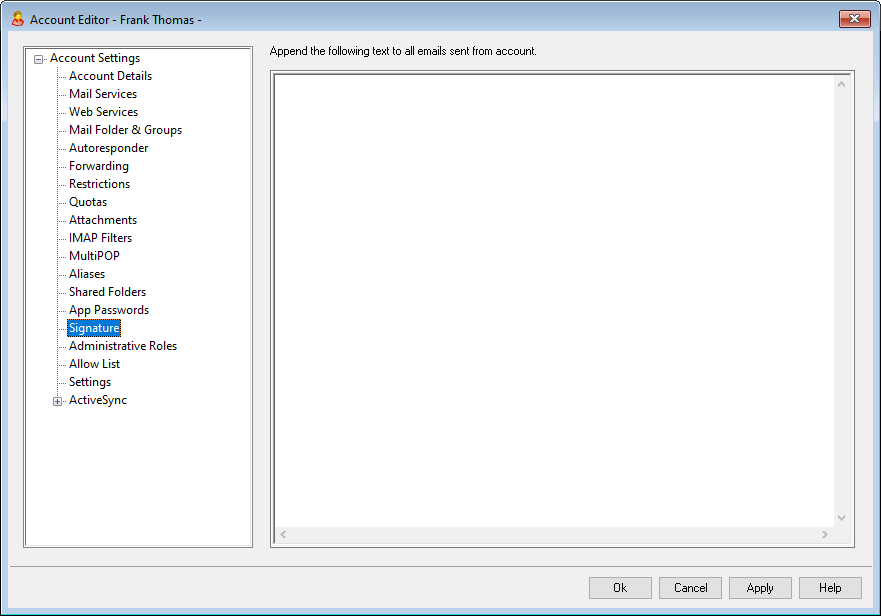
Account Signature
Use this screen to designate a signature that will be appended to the bottom of every email that the account sends. This signature is added in addition to any other signatures or footers added by other options, such as the signature option included in Webmail and other mail clients, the Default and Domain signature options, and Mailing List footers. Default/Domain Signatures and Mailing List footers are always added below Account Signatures.
Users with access to Webmail or Remote Administration can edit their own signatures from there.
Signature Macros
MDaemon signatures support macros that insert the sender's contact information into the signature, taken from the sender's contact located in its domain's Public Contacts folder. This allows default and domain signatures to be personalized with the sender's information. $CONTACTFULLNAME$, for example, inserts the sender's full name, and $CONTACTEMAILADDRESS$ inserts the sender's email address. Use Webmail, MDaemon Connector, or ActiveSync to edit the public contacts. Blank values are used if no contact exists for the sender. Available macros are listed below.
Users can control the placement of MDaemon signatures in their emails by placing any of the Signature Selector macros into a message wherever they want the signature to appear.
Signature Selector |
|
$SYSTEMSIGNATURE$ |
Places the Default Signature or Domain Signature in a message. If both exist, the Domain Signature is used. |
$CLIENTSIGNATURE$ |
Places the Default Client Signature or Domain Client Signature in a message. If both exist, the Domain Client Signature is used. |
$ACCOUNTSIGNATURE$ |
Places the Account Signature in the message. |
Names and IDs |
|
Full name |
$CONTACTFULLNAME$ |
First name |
$CONTACTFIRSTNAME$ |
Middle name |
$CONTACTMIDDLENAME$, |
Last name |
$CONTACTLASTNAME$ |
Title |
$CONTACTTITLE$ |
Suffix |
$CONTACTSUFFIX$ |
Nickname |
$CONTACTNICKNAME$ |
Yomi First Name |
$CONTACTYOMIFIRSTNAME$ |
Yomi Last Name |
$CONTACTYOMILASTNAME$ |
Account name |
$CONTACTACCOUNTNAME$ |
Customer ID |
$CONTACTCUSTOMERID$ |
Government ID |
$CONTACTGOVERNMENTID$ |
File as |
$CONTACTFILEAS$ |
Email Addresses |
|
Email address |
$CONTACTEMAILADDRESS$ |
Email address 2 |
$CONTACTEMAILADDRESS2$ |
Email address 3 |
$CONTACTEMAILADDRESS3$ |
Phone and Fax Numbers |
|
Mobile phone |
$CONTACTHOMEMOBILE$ |
Mobile phone 2 |
$CONTACTMOBILE2$ |
Car phone |
$CONTACTCARPHONENUMBER$ |
Home phone |
$CONTACTHOMEPHONE$ |
Home phone 2 |
$CONTACTHOMEPHONE2$ |
Home fax |
$CONTACTHOMEFAX$ |
Other phone |
$CONTACTOTHERPHONE$ |
Instant Messaging and Web |
|
IM Address |
$CONTACTIMADDRESS$ |
IM Address 2 |
$CONTACTIMADDRESS2$ |
IM Address 3 |
$CONTACTIMADDRESS3$ |
MMS Address |
$CONTACTMMSADDRESS$ |
Home web address |
$CONTACTHOMEWEBADDRESS$ |
Address |
|
Home address |
$CONTACTHOMEADDRESS$ |
Home city |
$CONTACTHOMECITY$ |
Home state |
$CONTACTHOMESTATE$ |
Home zip code |
$CONTACTHOMEZIPCODE$ |
Home country |
$CONTACTHOMECOUNTRY$ |
Other address |
$CONTACTOTHERADDRESS$ |
Other city |
$CONTACTOTHERCITY$ |
Other state |
$CONTACTOTHERSTATE$ |
Other zip code |
$CONTACTOTHERZIPCODE$ |
Other country |
$CONTACTOTHERCOUNTRY$ |
Business Related |
|
Business Name |
$CONTACTBUSINESSCOMPANY$ |
Yomi Business Name |
$CONTACTYOMICOMPANYNAME$ |
Business title |
$CONTACTBUSINESSTITLE$ |
Business office |
$CONTACTBUSINESSOFFICE$ |
Business department |
$CONTACTBUSINESSDEPARTMENT$ |
Business manager |
$CONTACTBUSINESSMANAGER$ |
Business assistant |
$CONTACTBUSINESSASSISTANT$ |
Business assistant phone |
$CONTACTBUSINESSASSISTANTPHONE$ |
Business main phone |
$CONTACTBUSINESSMAINPHONE$ |
Business phone |
$CONTACTBUSINESSPHONE$ |
Business phone 2 |
$CONTACTBUSINESSPHONE2$ |
Business IP phone |
$CONTACTBUSINESSIPPHONE$ |
Business fax |
$CONTACTBUSINESSFAX$ |
Business pager |
$CONTACTBUSINESSPAGER$ |
Business radio |
$CONTACTBUSINESSRADIO$ |
Business address |
$CONTACTBUSINESSADDRESS$ |
Business city |
$CONTACTBUSINESSCITY$ |
Business state |
$CONTACTBUSINESSSTATE$ |
Business zip code |
$CONTACTBUSINESSZIPCODE$ |
Business country |
$CONTACTBUSINESSCOUNTRY$ |
Business web address |
$CONTACTBUSINESSWEBADDRESS$ |
Other |
|
Spouse |
$CONTACTSPOUSE$ |
Children |
$CONTACTCHILDREN$ |
Categories |
$CONTACTCATEGORIES$ |
Comment |
$CONTACTCOMMENT$ |
See: