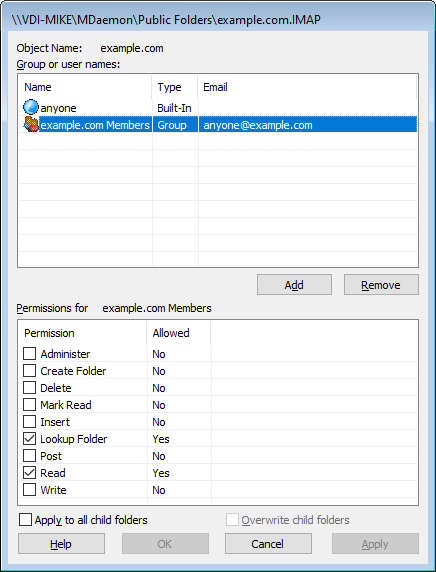The Access Control List (ACL) is used for setting user or group access permissions for your public and shared folders. It is accessed from the Edit ACLs button on the Public Folder Manager or the Edit access control list button on Account Editor's Shared Folders screen.
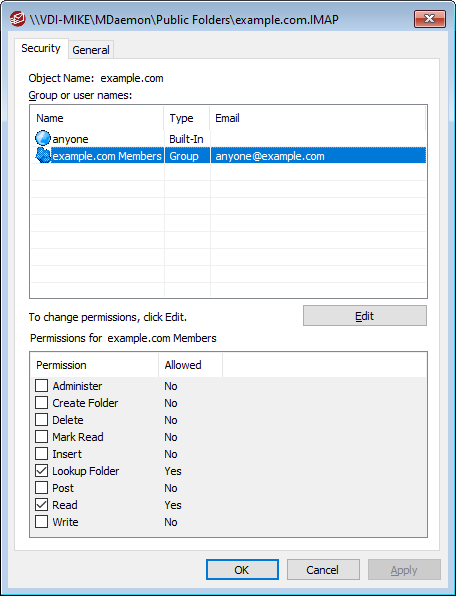
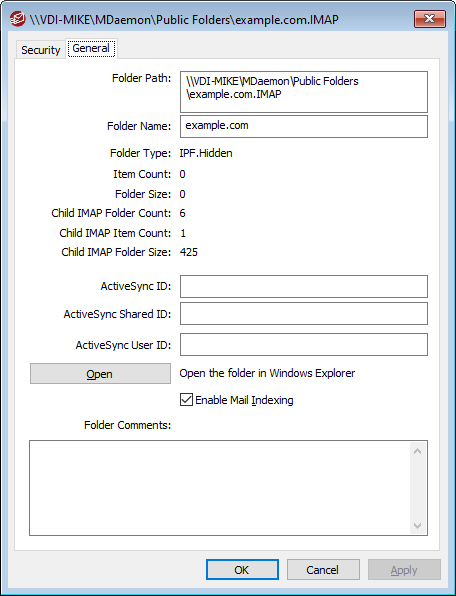
Security
This tab displays the list of groups or users associated with the folder and the specific access permissions granted to each. Select a group or user in the list to display its permissions for review in the Permissions window below. To edit the permissions, click Edit.
General
This tab displays the folder's properties, such as its path, name, type, size, and so on.
|
Access rights are controlled through MDaemon's support for Access Control Lists (ACL). ACL is an extension to the Internet Message Access Protocol (IMAP4), which makes it possible for you to create an access list for each of your IMAP message folders, thus granting folder access rights to other users who also have accounts on your mail server. If your email client doesn't support ACL you can still set the permissions via the controls on this dialog. ACL is fully discussed in RFC 2086, which can be viewed at: http://www.rfc-editor.org/rfc/rfc2086.txt. |
See: