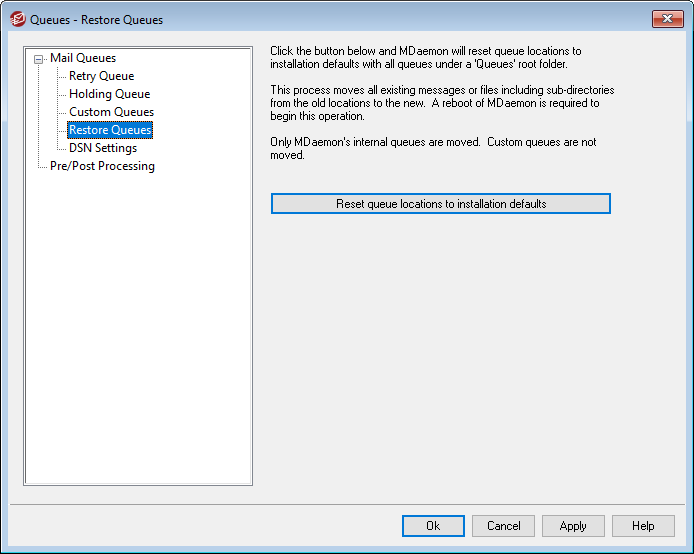
Reset queue locations to installation defaults
By default, a new installation of MDaemon stores message queues such as Remote, Local, Raw, and the like under the \MDaemon\Queues\ subfolder. Previous versions of MDaemon stored queues elsewhere. If your installation of MDaemon is using the old folder locations and you would like to move your queues to this more organized structure then click this button and all queues and the files and messages they contain will be moved for you. After clicking this button you will need to restart MDaemon for the changes to be implemented.
|
Custom Queues will not be moved by this feature. |
