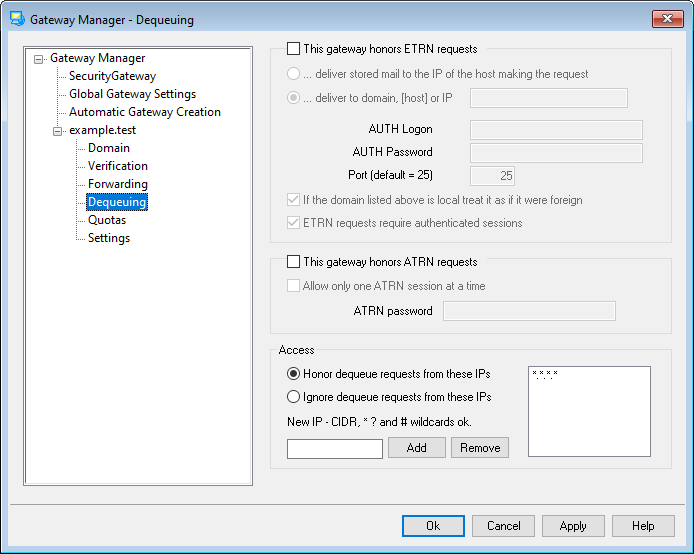
ETRN
This gateway honors ETRN requests
When this switch is enabled MDaemon will respond to ETRN requests made by qualified hosts on behalf of the domain for which MDaemon is acting as an email gateway. The ETRN command is an SMTP extension that signals a server storing mail for a particular domain that it is time to begin spooling the mail. When MDaemon receives an ETRN request for a domain, it will immediately begin spooling the stored mail for delivery using subsequent SMTP transactions. Please note that the SMTP session that issues an ETRN request will not be the one that receives any stored mail. MDaemon will use subsequent independent SMTP transactions to send any mail it has stored for the domain. This preserves the message envelope and is more secure. Also note that the host to which MDaemon will spool any stored mail may not immediately begin reception of these messages. ETRN only guarantees that any stored mail is spooled for delivery. The actual process of delivery is subject to other administrator-imposed restrictions and may have to wait in the outbound mail queue for the next scheduled remote mail processing event to take place. Because of these limitations we recommend using On-Demand Mail Relay (ODMR) and its ATRN command rather than ETRN. This method is not supported by all clients and servers, however, and will therefore only be available to client domains using a server that does so. MDaemon fully supports ODMR on both the client and server side.
|
By default MDaemon requires that the connecting host issuing the ETRN request first authenticate itself via ESMTP AUTH using the Domain name and Gateway ATRN password as its login credentials. If you do not wish to require authentication than you can disable it on Settings by clearing ETRN dequeuing requires authentication. |
...deliver stored mail to the IP of the host making the request
Selecting this option will cause MDaemon to send any stored mail to the IP address of the machine that made the ETRN request. The requesting machine must be running an SMTP server to receive these messages.
...deliver to domain, [host] or IP
This is the host name, domain name, or IP address to which any stored mail will be sent when an ETRN request is received and honored. The receiving machine must be running an SMTP server to receive these messages. Note: when a domain name is specified in this option, A and MX records may be used, depending on the DNS results during delivery. If you wish to deliver the messages to a particular host then place the host name in brackets (for example, [host1.example.net]) or specify an IP address instead of a domain name. Enter any AUTH Logo/Password credentials needed to deliver to the location.
Port (default = 25)
Use this option to specify the port on which the domain's mail will be spooled.
If the domain listed above is local treat it as if it were foreign
Activate this control if the domain is local but you want its mail to be spooled as if it is remote.
ETRN requests require authenticated sessions
When honoring ESMTP ETRN requests, this option will be used by default to require the connecting host to first authenticate using the ESMTP AUTH command. When this option is enabled, you must designate an authentication password in the "ATRN password" option below.
Clear this checkbox if you do not wish to require authentication of hosts making ETRN requests.
ATRN
This gateway honors ATRN requests
Enable this option if you want MDaemon to respond to ATRN commands from the gateway's domain. ATRN is an ESMTP command used in On-Demand Mail Relay (ODMR), which is currently the best relay method available for mail hosting. It is superior to ETRN and other methods in that in requires authentication before mail is dequeued and does not require a static IP address. A static IP address isn't required because the flow of data between MDaemon and the client domain is immediately reversed and the messages are de-spooled without having to make a new connection, unlike ETRN, which uses a separate connection after the ETRN command is sent. This enables client domains with a dynamic (non-static) IP address to collect their messages without having to use POP3 or DomainPOP, because the original SMTP envelope is preserved.
|
ATRN requires a session using the AUTH command. You can configure the authentication credentials on the Settings screen. |
Allow only one ATRN session at a time
Click this check box if you wish to restrict ATRN to one session at a time.
ATRN password
When using ATRN to dequeue this gateway's mail, or when you are requiring authentication via the ETRN dequeuing requires authentication option on the Settings screen, designate the gateway's ATRN password here.
|
The domain for which MDaemon is acting as an email gateway must use its domain name as the logon parameter. For example, if the domain gateway is "example.com" and is using ATRN to dequeue its mail, then it would authenticate using the login credentials "example.com" and the password specified here. |
Access
Honor dequeue requests from these IPs
Select this switch and MDaemon will honor ETRN/ATRN requests made from any IP listed in the associated address list.
Ignore dequeue requests from these IPs
Select this switch and MDaemon will ignore ETRN/ATRN requests that are made from any IP listed in the associated address list.
Add new IP
To add a New IP to the current list simply enter the IP into this text box and click the Add button.
Remove
Click this button to remove a selected entry from the list of IP addresses.
