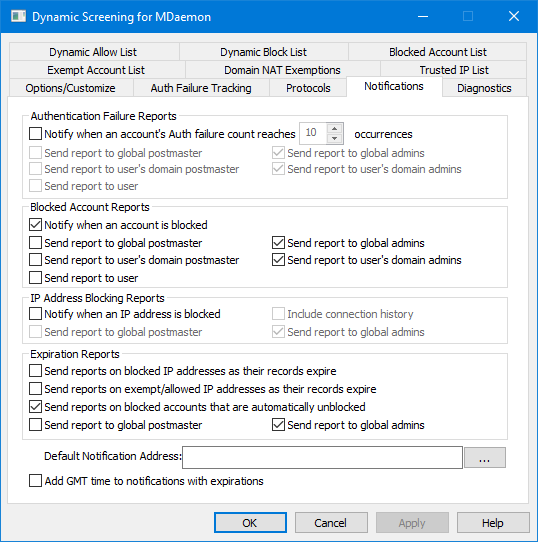
Authentication Failure Reports
Notify when an account's Auth failure count reaches [xx] occurrences
This option causes MDaemon to send a notification message to a postmaster or other selected recipient when an account fails to authenticate a specified number of times in a row. If none of the selected addresses can be resolved, MDaemon will send the message to the Default Notification Address designated below. If no address has been specified, the message will not be sent. The option is enabled by default and set to 10 occurrences.
Send report to global postmaster
Check this box if you wish to send the reports to the global postmaster. This is enabled by default.
Send report to global admins
Check this box if you wish to send the reports to global administrators.
Send report to user's domain postmaster
Check this box if you wish to send the reports to the domain postmaster for the account that failed the authentication attempts.
Send report to user's domain admins
Check this box if you wish to send the reports to the domain administrators for the account that failed the authentication attempts.
Send report to user
Check this box if you wish to send a failure report to the user whose account failed to authenticate.
Blocked Accounts Report
Notify when an account is blocked
This option causes MDaemon to send a notification message to a postmaster or other selected recipient when an account is blocked for too many authentication failures. If none of the selected addresses can be resolved, MDaemon will send the message to the Default Notification Address designated below. If no address has been specified, the message will not be sent. The option is enabled by default.
Send report to global postmaster
Check this box if you wish to send the reports to the global postmaster. This is enabled by default.
Send report to global admins
Check this box if you wish to send the reports to the global administrators.
Send report to user's domain postmaster
Check this box if you wish to send the reports to the domain postmaster for the account that is blocked.
Send report to user's domain admins
Check this box if you wish to send the reports to the domain administrators for the account that is blocked.
Send report to user
Check this box if you wish to send a report to the account that was blocked.
IP Address Blocking Reports
Notify when an IP address is blocked
This option causes MDaemon to send a notification message to a postmaster or other selected recipient any time an account is blocked by the Dynamic Screening system. If none of the selected addresses can be resolved, MDaemon will send the message to the Default Notification Address designated below. If no address has been specified, the message will not be sent. The option is disabled by default.
Include connection history
Check this box if you want the report to include the logged connection history of the blocked IP address.
Send report to global postmaster
Check this box if you wish to send the reports to the global postmaster.
Send report to global admins
Check this box if you wish to send the reports to the global administrators.
Expiration Reports
Send reports on blocked IP addresses as their records expire
This options sends a report to the recipients designated below whenever a blocked IP address expires from the Dynamic Block List. It is enabled by default.
Send reports on exempt/allowed IP addresses as their records expire
This options sends a report to the recipients designated below whenever an allowed IP address expires from the Dynamic Allow List. It is enabled by default.
Send reports on blocked accounts that are automatically unblocked
This option sends a report to the recipients designated below whenever a blocked account is automatically unblocked after the Blocked account timeout period has elapsed. It is enabled by default.
Send report to global postmaster
Check this box if you wish to send the reports to the global postmaster. This is enabled by default.
Send report to global admins
Check this box if you wish to send the reports to the global administrators.
Default Notification Address
This is the address to which notification reports will be sent when no other addresses are specified or when none of the specified addresses can be resolved. If no address can be resolved and no Default Notification Address is designated, then no report will be sent.
Add GMT time to notifications with expirations
By default when notification reports are sent that include an expiration time, the time listed is local server time. Enable this option if you also wish to include GMT time. This is useful when your email administrators are located in other timezones.
See: