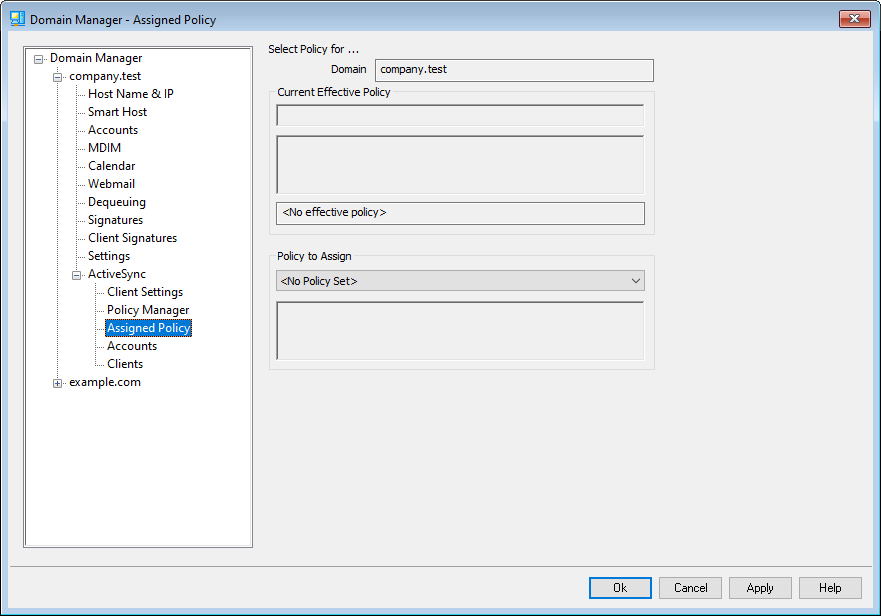
Use this screen to assign the default ActiveSync policy for the domain. When an ActiveSync client connects using one of this domain's accounts, this is the policy that will be assigned to the client, unless an alternate policy has been set specifically for that account.
Assigning a Default ActiveSync Policy
To assign a default ActiveSync policy for the domain, click the Policy to Assign drop-down list, select the desired policy, and click Ok.
See: