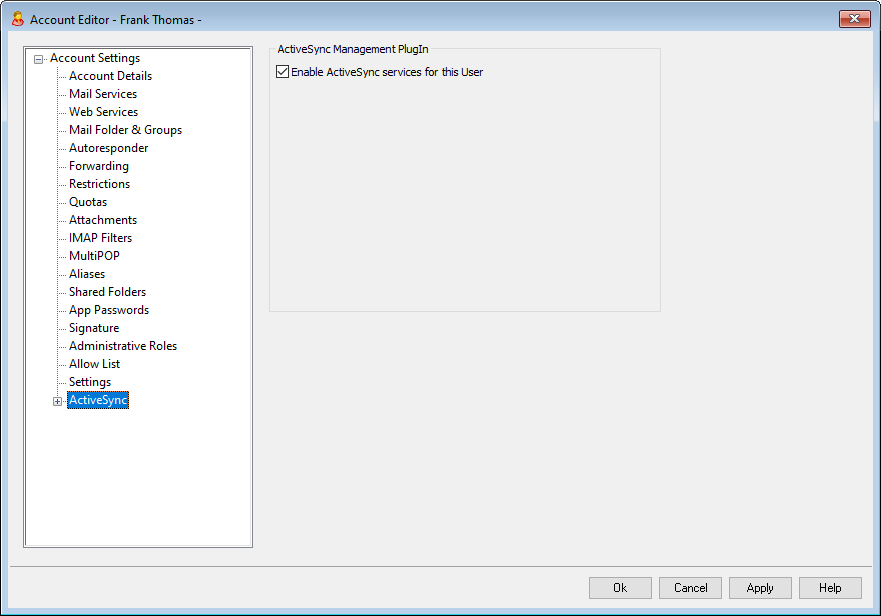
The ActiveSync for MDaemon screens in the Account Editor are used to enable or disable ActiveSync for the account, configure account-specific settings, assign a default policy, and manage the account's ActiveSync clients.
Enabling/Disabling ActiveSync for the Account
If you wish to allow the account to use an ActiveSync client to access its email and PIM data, enable this option.
See:
Accout Editor » ActiveSync » Client Settings