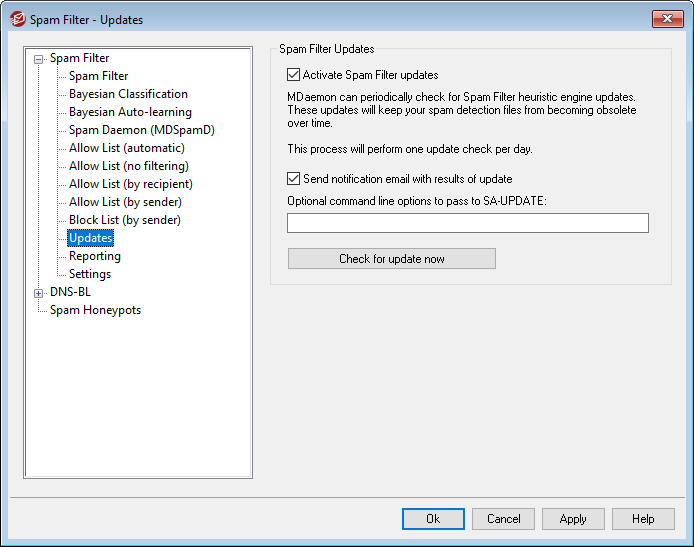
Spam Filter Updates
Activate Spam Filter updates
Click this check box if you want the Spam Filter be updated automatically. Once per day MDaemon will to see if there are any updates available for the Spam Filter heuristics engine, and if so it will download and install them automatically.
Send notification email with results of update
Use this option if you wish to send an email to the administrators whenever the Spam Filter is updated, containing the results of the update. This option is the same as the "Send Spam Filter update notification to Administrators" option located at: Content Filter » Notifications.
Optional command line options to pass to SA-UPDATE
Use this advanced option if you wish to pass any command line options to SA-UPDATE.
Check for update now
Click this button to check immediately for a Spam Filter rules update.