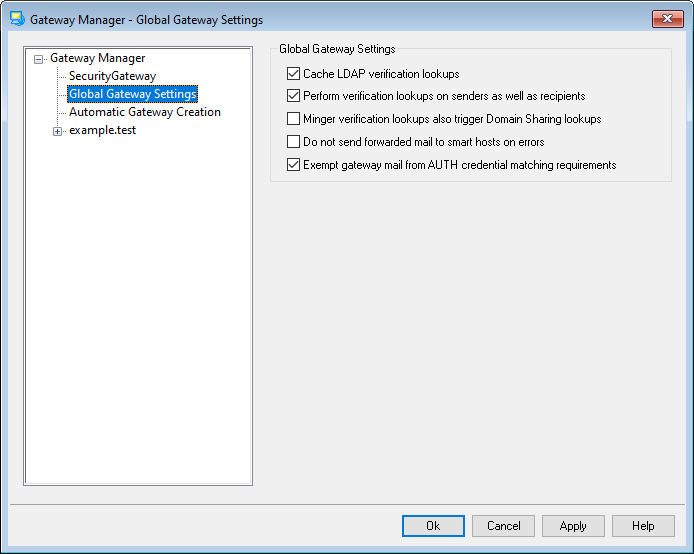
Global Gateway Settings
The following options are global options. They aren't limited to any particular gateway.
Cache LDAP verification lookups
Click this checkbox if you wish to cache the results of LDAP verification queries for your domain gateways.
Perform verification lookups on senders as well as recipients
By default, when the address verification options are enabled for a gateway, MDaemon will attempt to verify recipients and senders of the gateway's messages. Disable this option if you wish to verify only the recipients.
Minger verification lookups also trigger Domain Sharing lookups
When this option is enabled and Minger is used by any of your gateways for address verification, in addition to querying the Minger host designated on the Verification screen, MDaemon will also query your Domain Sharing hosts. This option applies to all gateways set to use Minger for address verification.
Do not send forwarded mail to smart host on errors
Click this option to prevent the sending of forwarded emails to the host specified above when delivery errors occur. This option is disabled by default.
Exempt gateway mail from AUTH credential matching requirements
By default gateway mail is exempt from the following two options located on the SMTP Authentication screen: "Credentials used must match those of the return-path address" and "Credentials used must match those of the 'From:' header address". Disable this option of you do not wish to exempt gateway mail from these requirements, but disabling it could cause some problems for gateway mail storage and forwarding.
See: