Options/Customize
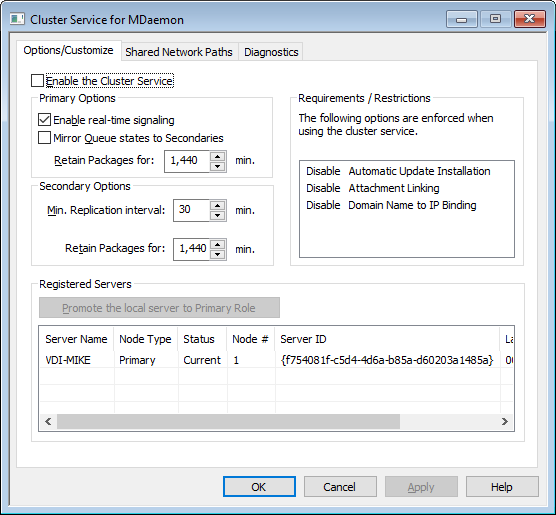
Enable the Cluster Service
Click to enable the Cluster Service.
Primary Options
Enable real-time signaling
By default, whenever a change occurs on the Primary node, it sends a replication signal to the Secondary nodes, to notify them that they need to make a replication request to sync the settings between the nodes.
Mirror Queue states to Secondaries
Check this box if you wish to ensure that if you change a mail queue's state (i.e. frozen or thawed) on the Primary node, that state will be changed on the Secondary nodes also.
Secondary Options
Replication interval [xx] minutes
This option determines how long a Secondary node will wait for a replication signal from the Primary node before making a replication request anyway. By default this is set to 30 minutes.
Registered Servers
This displays all the nodes in your MDaemon server cluster.
Promote the local server to Primary Role
To change a Secondary node to the Primary node, on the Secondary that you wish to promote, select the node in the list and click Promote. The new Primary should then inform the old Primary to rejoin the cluster as a secondary. For setups with multiple secondary nodes, the additional secondary nodes will need to be removed and re-added to the cluster.
Add new MDaemon server to cluster
To add a new MDaemon server to the cluster, right-click the list of servers and click Add new MDaemon server to cluster. On the screen that opens, enter the NETBIOS name, IP address, or DNS name of the server on which MDaemon is installed, or select it from the drop-down list. There may be a delay as it is searches the network for available servers.
See:
Cluster Service | Shared Network Paths