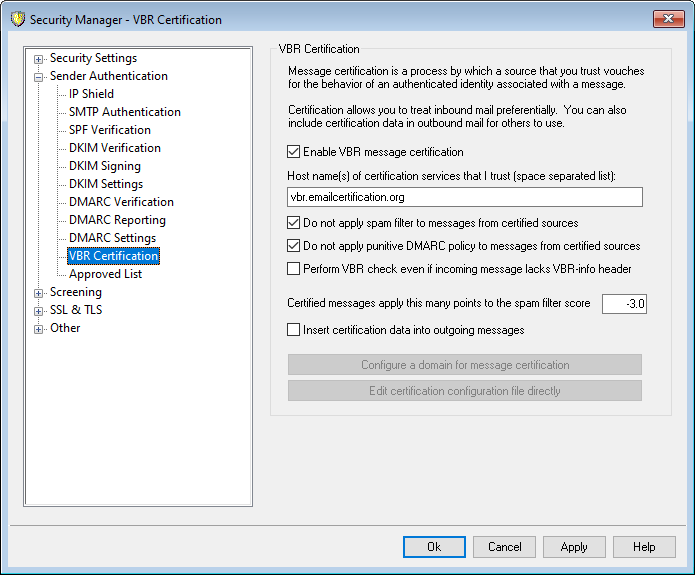
The VBR Certification dialog is located at: Security » Security Settings » Sender Authentication » VBR Certification.
VBR Certification
Enable VBR message certification
Click this checkbox to enable certification of inbound messages. When MDaemon receives an inbound message needing certification, it will query the trusted certification service providers (CSP) to confirm whether or not the message should actually be considered "certified." If so then the message will either be exempt from spam filtering or have its Spam Filter score adjusted, depending up which option you have selected below.
Host name(s) of certification services that I trust (space separated list):
Use this box to enter the host names of the certification services that you trust. If you trust multiple services then separate each one with a space.
Do not apply spam filter to messages from certified sources
Choose this option if you want messages from certified sources to be exempt from the Spam Filter.
Do not apply punitive DMARC policy to messages from certified sources
This option ensures that verified messages from certified sources will not be penalized if the sending domain publishes a restrictive DMARC policy (i.e. p=quarantine or p=reject) and the message fails the DMARC check. This option is enabled by default.
Perform VBR check even if incoming message lacks VBR-info header
Enable this option if you wish to perform VBR checks even on incoming messages that lack the VBR-Info header. Normally this header is necessary but VBR can still work without it. When the header is missing MDaemon will query your trusted CSPs using the "all" mail type. This option is disabled by default.
Certified messages apply this many points to the spam filter score
If you do not wish to exempt certified messages from spam filtering, use this option to designate the amount by which you wish to adjust the message's Spam Filter score. Ordinarily this should be a negative number so that certified messages will receive a beneficial adjustment. The default setting is "-3.0".
Insert certification data into outgoing messages
Click this checkbox to insert the certification data into outgoing messages. Then, click the Configure a domain for message certification button to open the Certification Setup dialog to designate the specific domains to be certified and CSPs associated with them.
Configure a domain for message certification
After enabling the Insert certification data into outgoing messages option above, click this button to open the Certification Setup dialog. On this dialog you will designate the domain whose outbound messages will be certified, the types of mail that will be certified, and the CSPs associated with the domain.
Edit certification configuration file directly
After enabling the Insert certification data into outgoing messages option above, click this button to open the Vouch-by-Reference (VBR) Configuration File. Any domains that you have configured via the Certification Setup dialog to use VBR will be listed in this file, along with the associated VBR data. You can use this file to edit those entries or manually create new entries.
Certification Setup
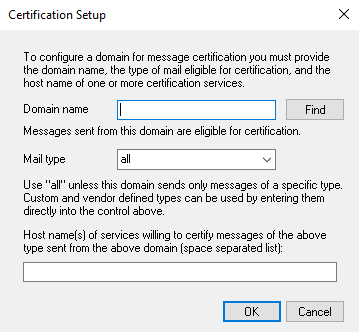
After enabling the Insert certification data into outgoing messages option on the Certification dialog, click the Configure a domain for message certification button to open the Certification Setup dialog. This dialog is used to designate the domain whose outbound messages will be certified, the types of mail that will be certified, and the CSPs associated with the domain.
Certification Setup
Domain name
Use this option to enter the domain whose outbound messages will be certified.
Find
If you have previously configured the Message Certification settings for a particular domain, type the Domain name and then click this button and that domain's settings will be listed in the Certification Setup dialog's options.
Mail type
Use this drop-down list to choose the type of mail that the associated CSP has agreed to certify for this domain. If the type is not listed then you can type it in manually.
Host names(s) of services…
Enter the host names of the CSPs who have agreed to certify the domain's outbound messages (for example, vbr.emailcertification.org). If you enter more than one CSP then separate each one with a space.
See: