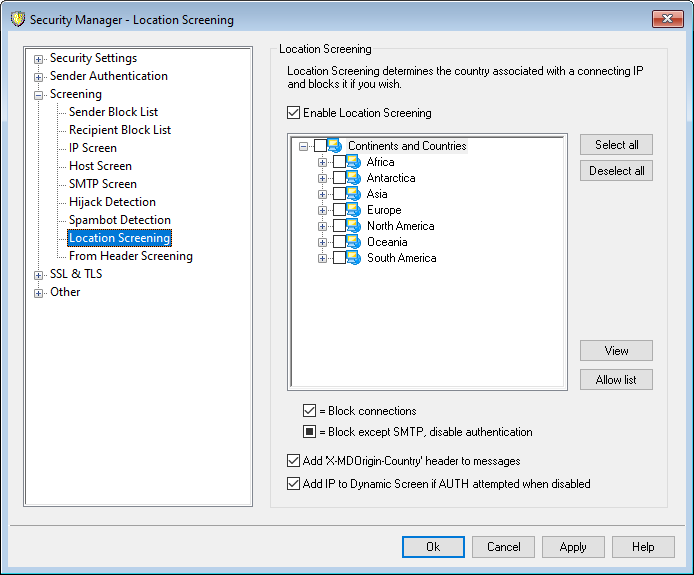
Location Screening
Location Screening is a geographically based blocking system that you can use to block incoming SMTP, POP, IMAP, Webmail, ActiveSync, AutoDiscovery, XML API, Remote Administration, CalDAV/CardDAV, XMPP, and Minger connections from unauthorized regions of the world. MDaemon determines the country associated with the connecting IP address and then blocks that connection if it is from a restricted location, and adds a line to the Screening log. For SMTP, Location Screening can optionally block only connections using AUTH. This is useful, for example, if you have no users in a specific country but still wish to be able to receive mail from there. That way you would only block those attempting to log in to your server.
The \MDaemon\Geo\ folder contains database files that serve as the master country IP database. The files were provided by MaxMind (www.maxmind.com), and updates can be downloaded from their site if desired.
Enable Location Screening
Location Screening is on by default, but no regions or countries are blocked; MDaemon just logs the connecting country or region. To block a location, click the box until a check mark appears next to the region or country that you wish to block. If you wish to block only AUTH connections, which means SMTP connections will still be allowed, then click the box again so that it is completely filled.
Select/Deselect all
Use these button to select or deselect all locations in the list.
View
Click this button to view a text file list of all the locations that are currently blocked by Location Screening. If you check/uncheck any box in the list of locations then the View button will not be available until after you click Apply.
Allow list
This button opens the Dynamic Screening Allow List, which is also used for Location Screening. If you wish to exempt an IP address from Location Screening, click this button and specify the IP address and when you wish the entry to expire.
Add 'X-MDOrigin-Country' header to messages
By default, when Location Screening is on, regardless of whether or not any locations are being blocked, MDaemon will insert the "X-MDOrigin-Country" header into messages, for content filtering or other purposes. This header contains two-letter ISO 3166 country and continent codes. Clear this checkbox if you do not wish to insert the header into messages.
Add IP to Dynamic Screen if AUTH attempted when disabled
By default, Location Screening will add the IP of an SMTP connection to the Dynamic Screening Block List if it attempts to authenticate when authentication is disabled.