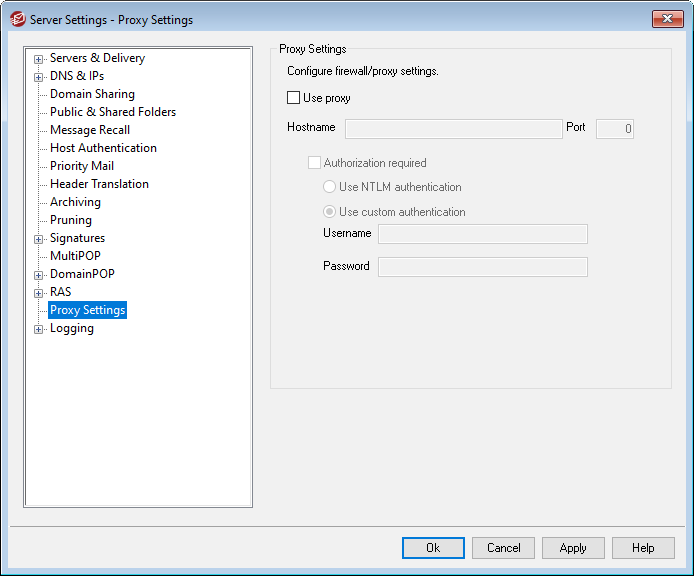
Proxy Settings
If you are running MDaemon behind a firewall or proxy server, you can use this dialog to configure MDaemon to use the proxy when necessary to make various http requests, such as when checking for AntiVirus updates and performing some other normal maintenance tasks. The Proxy Settings dialog provides options for entering the proxy server's hostname and port, and if authentication is required, you can elect to use Windows NTLM authentication or custom authentication, entering a username and password.