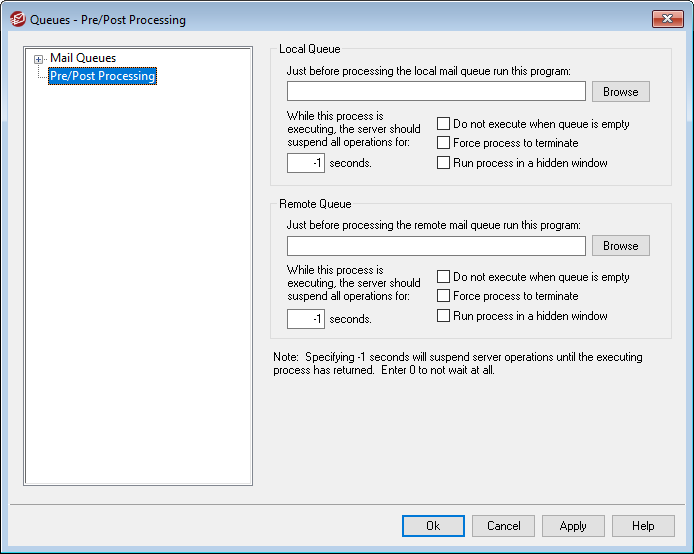
Local and Remote Queue Pre/Post Processing
Just before processing the (local/remote) mail queue run this program
This field specifies a program path and name that will be executed just prior to the processing and delivery of any RFC-2822 messages that might be in the local or remote message queues. If complete path information is not provided, MDaemon will first search for the executable in the MDaemon directory, then in the Windows System directory, next in the Windows directory, and finally the directories listed in the PATH environment variable.
While this process is executing, the server should suspend all operations for [xx] seconds
The value entered here determines how MDaemon will behave while the specified program is in progress. MDaemon can be configured to pause its execution thread for the number of seconds specified while waiting for the process thread to return. If the process returns before the number of seconds has elapsed, MDaemon will resume its execution thread immediately. If you enter "0" in this option MDaemon will not suspend operations at all. Entering "-1" will cause MDaemon to wait until the process returns, no matter how long that might be.
Do not execute when queue is empty
Enable this switch if you do not want the specified program to run when the queue is empty.
Force process to terminate
Sometimes the process you need to run may not terminate on its own. This switch will cause MDaemon to force the session to terminate once the time specified in ...Suspend all operations for [xx] seconds has elapsed. This switch does not work if the elapsed time interval is set to "-1".
Run process in a hidden window
Click this checkbox if you want the process to run in a hidden window.