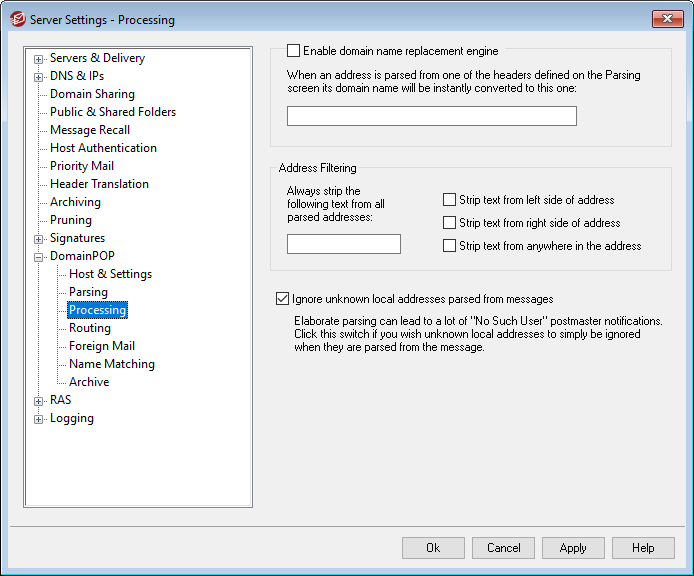
Domain Name Replacement
Enable domain name replacement engine
This option can be used to reduce the number of aliases your site might require. When a message is downloaded, all domain names in all addresses parsed from that message will be converted to the domain name specified here.
Address Filtering
Always strip the following text from all parsed addresses
Some hosts will stamp each message with a line that indicates who the recipient of the message should be, along with a bit of routing information appended to the address on either the left or right side. This stamp would be perfect to use for parsing the recipient address except that the additional routing information makes this impossible without a lot of account aliasing. Rather than do all that you can simply specify the value of this appended text in the edit control associated with this feature and MDaemon will strip any occurrence of this text from all addresses that it parses.
Ignore unknown local addresses parsed from messages
As mentioned above, the Domain Name Replacement feature will alter the domain name in all email addresses parsed from a message, converting it into the one you specify on this screen. This could create some addresses that do not have a corresponding account your server. Because the domain name but not the mailbox would be valid, MDaemon would consider such addresses unknown local users. Such mail typically generates a "No Such User" message. Check this box if you wish to prevent the Domain Name Replacement Engine from causing these messages to be generated.