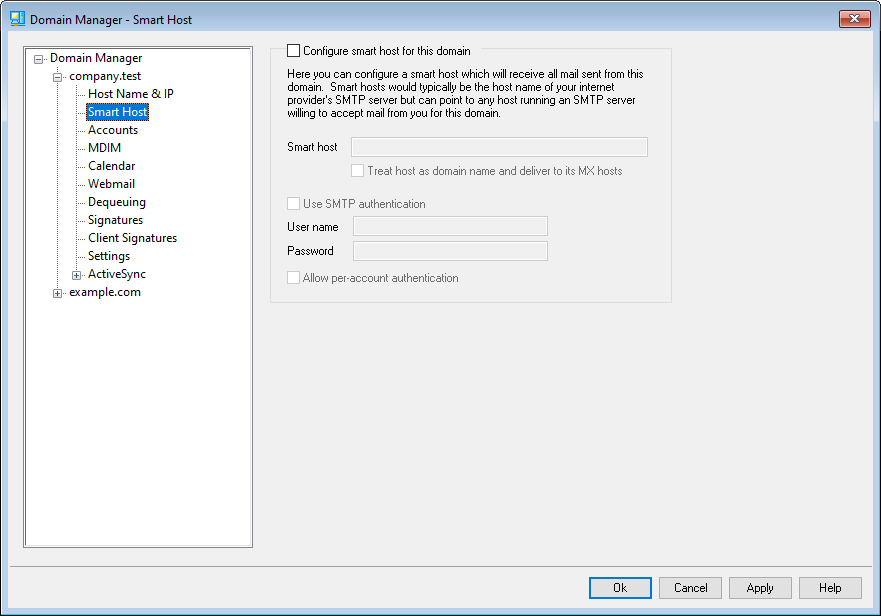
Configure smart host for this domain
If you wish to route this domain's outbound mail through a specific Smart Host rather than using MDaemon's default Delivery options, enable this checkbox and specify the smart host below. All of the domain's outbound mail will be routed to the host.
Smart host
Specify your ISP or mail host's name or IP address here. This is generally the SMTP server of your ISP.
|
Do not enter MDaemon's Default Domain or IP addresses into this text box. This entry should be an ISP or other mail server that can relay mail for you. |
Treat host as domain name and deliver to its MX hosts
Check this box if you wish to treat the host as a domain name rather than a specific server, thus causing MDaemon to retrieve any MX hosts associated with the domain and connect to them.
Use SMTP authentication
Click this check box and enter your login credentials below if the Smart Host requires authentication. These login credentials will be used for all outbound SMTP messages sent to the smart host. If, however, you choose to use the Allow per-account authentication option below, then MDaemon will authenticate to the host separately for each message, using the sending account’s Smart Host Access credentials designated on the Mail Services screen of the Account Editor.
User name
Enter your user name or login here.
Password
Use this option to specify your smart host login password.
Allow per-account authentication
Click this checkbox if you wish to use per-account authentication for outbound SMTP messages sent to the Smart Host specified above. Instead of using the User name and Password credentials provided here, each account’s Smart Host Access credentials, designated on the Mail Services screen, will be used instead. If no smart host credentials have been designated for a given account, the above credentials will be used instead.
If you wish to configure per-account authentication to use each account’s Email password instead of its optional Smart host password, then you can do so by editing the following key in the MDaemon.ini file:
[AUTH]
ISPAUTHUsePasswords=Yes (default No)
|
Enabling the ISPAUTHUsePasswords=Yes option will over time effectively communicate all your accounts’ local mail passwords to your smart host. This could pose a risk to mail security, since it is providing sensitive information to another server. You should not use this option unless you are using a smart host that you absolutely trust and you believe it is necessary to do so. Further, you should note that if you use this option and give your users permission to change their Email password via Webmail or some other means, then changing the Email password will also effectively change the Smart host password. This could cause smart host authentication to fail for an account when its Email password is changed locally but the corresponding Smart host password isn't changed at your smart host. |
See:
Account Editor » Mail Services

