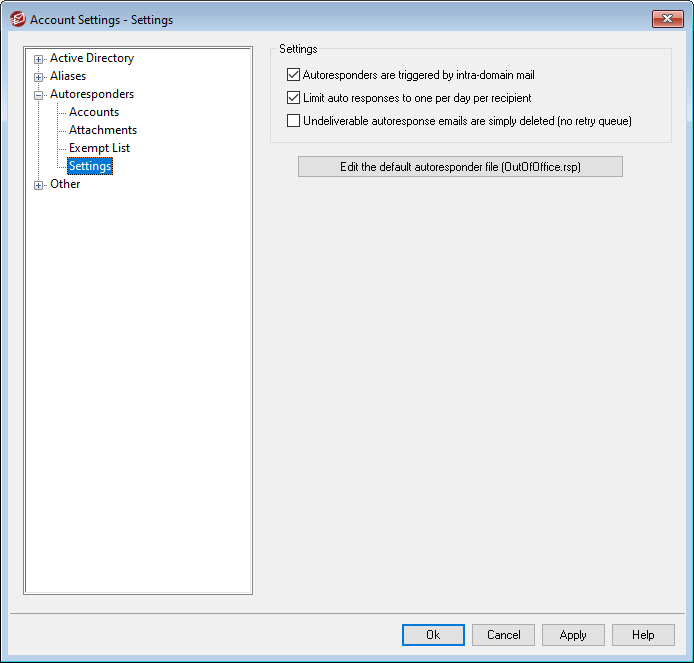
Settings
Autoresponders are triggered by intra-domain mail
By default, both local and remote mail will trigger autoresponders. Clear this box if you do not wish to trigger autoresponders when the incoming message is from the same domain as the user.
Limit auto responses to one per day per recipient
By default, autoresponders will only generate one response message per day for any given address. This prevents people from receiving the same redundant auto response message from you over and over again on the same day, every time they send you an email. Clear this box if you wish to send auto response messages each time someone sends you a message, even if they have already received one that day.
|
This option also helps to prevent message loops, which can occur when your auto response message is returned to an address that also has an autoresponder active. Instead of allowing both addresses to send auto response messages constantly back and forth to each other, this option would allow only one message to be sent to that address per day. |
Undeliverable autoresponse emails are simply deleted (no retry queue)
Enable this option if you wish to delete undeliverable autoresponse messages when they expire from the remote queue, rather than move them into the retry queue system.
Edit the default autoresponder file (OutOfOffice.rsp)
This is the default autoresponder message file. The contents of this file will be copied into an account's oof.mrk file if its file is missing or empty.
See:
Creating Auto Response Scripts
Account Editor » Autoresponders
